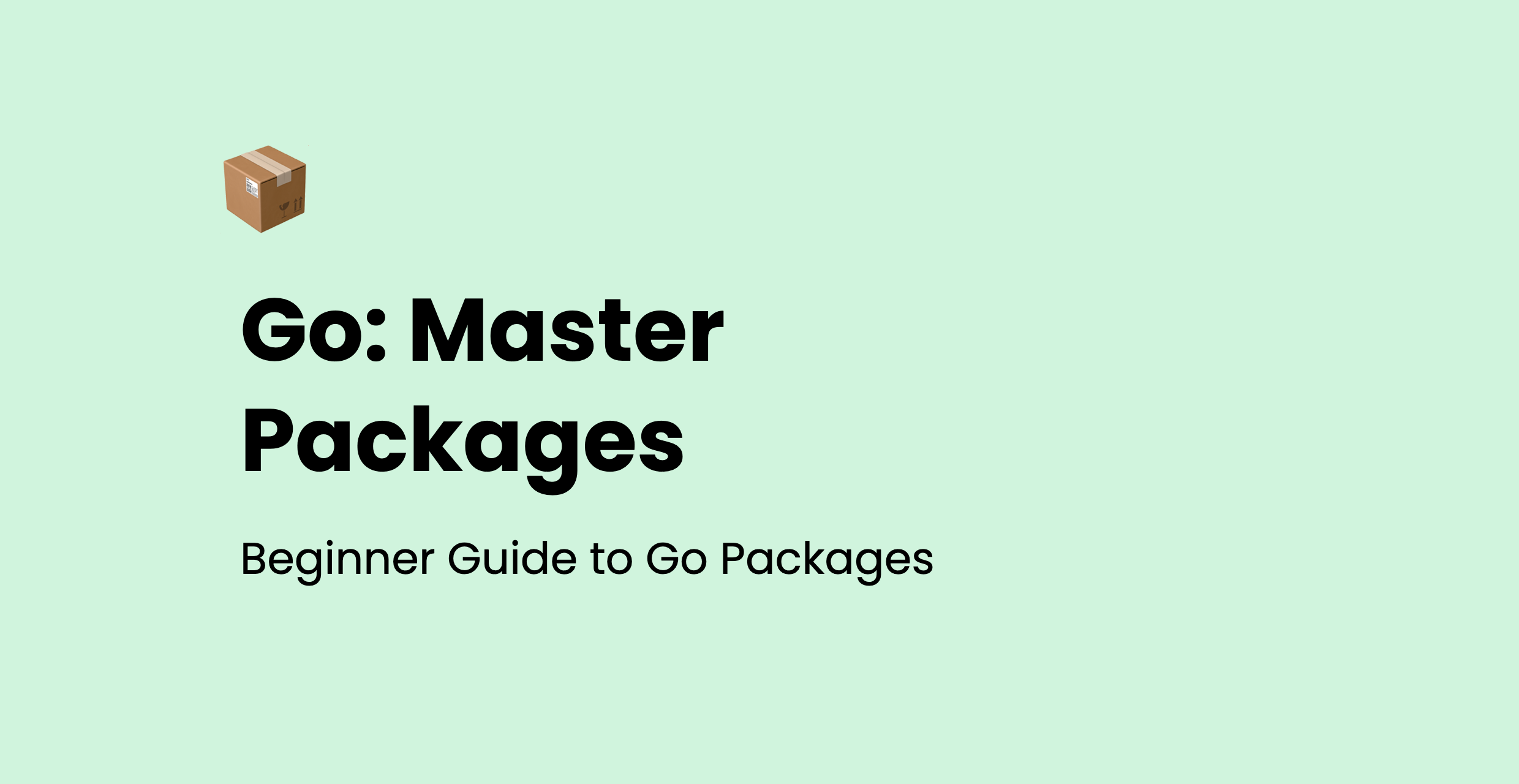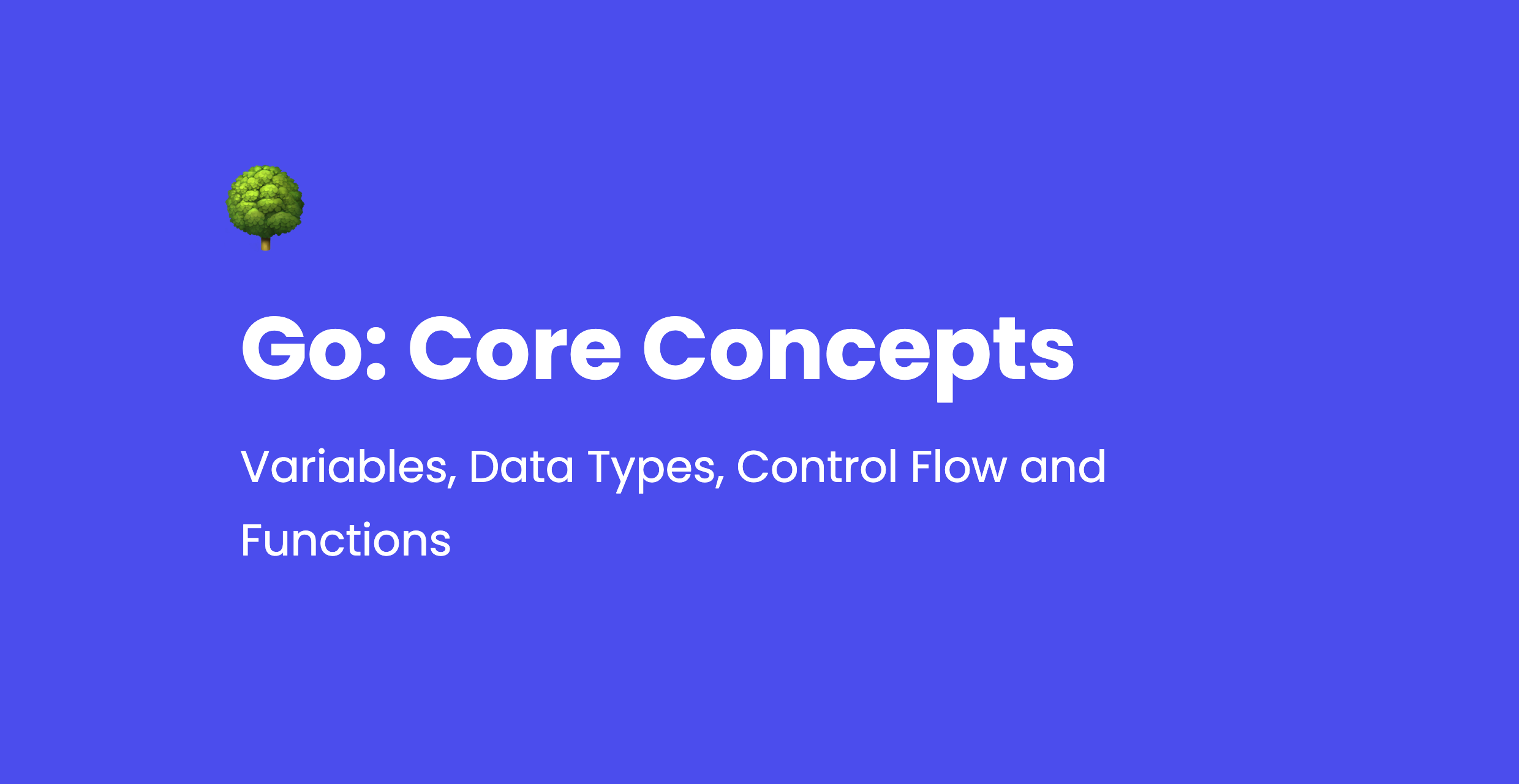Excited to get started with Go? Your development environment is what can make or break your experience.
This is a first article of a series that will get you started with Go Lang in 2025. Today’s focus will be to make sure you are ready to start writing your first lines of Go.
The setup I’ll cover here is what I prefer to work with, however if you are used to a different ecosystem not a big deal, there will be alternatives provided for each of the tools.
- Download latest version of Go Lang at this time that will be 1.23.1 – download here
- After installing the executable open up your favorite terminal (for me that’s Hyper) and run
go versionwhich should output something similar togo1.23.1 darwin/arm64 - Assumption is you already have Git installed, if you do not follow the official docs.
- Let’s find you your new favorite IDE – there are several options out there but the mainstream choice is either VSCode or GoLand (JetBrains). My preference is GoLand for it’s simplicity and quality of life features, however it comes at a yearly cost of $100 with free 30 day trial, in comparison VSCode is free for life.
- Let’s think about whether you need AI assistant. It will drastically increase your productivity but it will not give you the chance to struggle and understand some of the nuances of Go. AI assistants such as Github Copilot can substantially help you when switching languages to start building almost immediately, being in a position of code reviewer which helps you to build at high velocity, however when you turn it off you will struggle with the complete basics, and my recommendation here would be to disable it for the learning, and reenable when you need to get something done. Use the learning time to reflect on what you’ve built with copilot, understand why it did things the way it did and evaluate whether its in fact correct by researching the specific problems.
- If you have projects in mind, get understanding of technologies you’ll be working with and look for relevant plugins / extensions installed in your IDE, GoLand comes bundled with Database Tools and SQL plugin that acts as user interface over various databases and allows you to avoid using tools such as pgAdmin, equivalents exist for VSCode.
That’s it! When using powerful IDE such as GoLand there isn’t that much of a setup, your setup will definitely evolve over time, hence I would recommend to do further research, if you are working at a company, consult your colleagues on technologies they are using, and as we go through learning Go together we will evolve this setup further based on needs that come up while building real world projects.